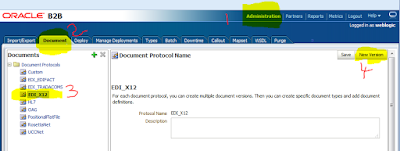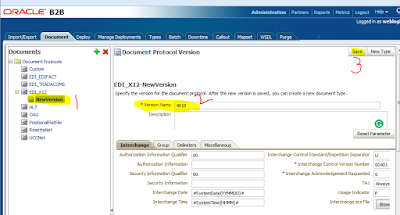Oracle B2B - Part5
Steps to Import ecs and xsd files into B2B Console
Visit Oracle B2B-Part4 to understand how to export B2B definition documents from Oracle B2B Editor.
In This post, I want to show you, how to import B2B document definitions into B2BConsole.
Step1: login into SB Console.
http://<host name>:<soa port number>/b2bconsole
Step2: click on Administration --> Document tab --> EDI_X12 --> New Version
Provide details as shown in below image. We have to provide document version number.
In my case version number is 4010 and then click save button.
Step3:
Now we need to create document type. like 850, 855 860 etc.
In my case document type is 850.
Along with document type we need to supply functional group identifier as shown in below image.
ex: 850 functional group identifier is "PO"
860 functional group identifier is "POChange"
Step4:
Now we need to upload .ecs and .xsd files into B2B console
NOTE: Repeat above steps to import multiple B2B documents.
Hope you enjoy your learning with my blog.